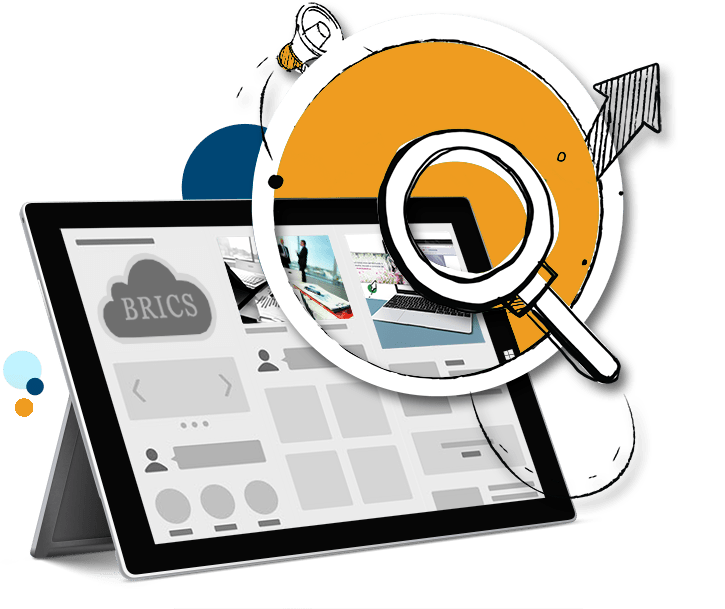
Real-world Applications
Whether you are preparing for a hardware failure, a natural disaster, theft, vandalism, a local event such as an overhead sprinklers malfunction or fire, Biznuity has the tools necessary. With Biznuity and BRICS building blocks, you can restore your server, operating system, applications, and transactional data all at once. No additional steps loading the operating system and applications before adding the data. Everything you need is integrated into one image file, saving you precious business downtime and keeping you in business. These case studies illustrate how Biznuity solutions can help your business.
With BRICS vs. traditional backup and restore methods, what used to take days is now hours; what used to be hours becomes minutes. It’s all about image-based recovery instead of data-based backup and restore.
Business Recovery Instantly Cloud Solutions™ …that’s BRICS.


